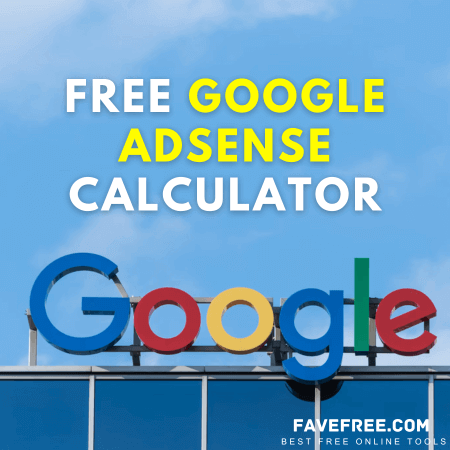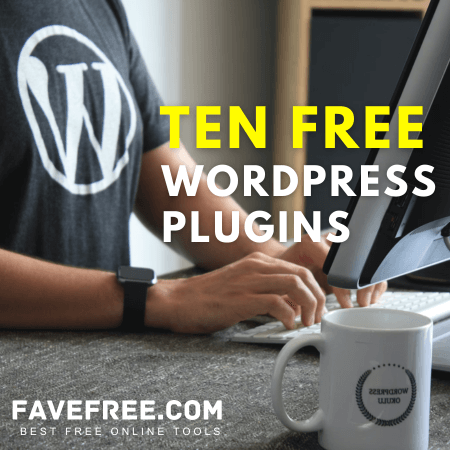Ever experienced that annoying buffering while watching a video? Or perhaps online games lagging during a crucial moment?
But how do you know if your internet speed is up to par with what you’re paying for? Here’s where a good internet speed test comes in.
What is an Internet speed test?
An internet speed test measures your connection’s download and upload speeds, typically displayed in Megabits per second (Mbps).
These speeds determine how quickly you can receive and send data online. Download speed is crucial for activities like streaming videos, downloading files, and browsing the web.
Upload speed is essential for video conferencing, online gaming, and uploading photos or videos.
An internet speed test is a tool that measures the performance of your internet connection. It typically assesses three key metrics:
i) Download speed
This refers to the rate at which data travels from the internet to your device, crucial for activities like downloading files, streaming videos, browsing the web or blog. Speed is measured in Megabits per second (Mbps).
ii) Upload speed
This indicates how quickly data travels from your device to the internet. Upload speed is essential for video conferencing, online gaming, and uploading photos or videos.
iii) Latency (ping)
This measures the time it takes for data to travel between your device and a server, often expressed in milliseconds (ms).
Lower ping is better, especially for real-time applications like online gaming and video conferencing where delays can be disruptive.
Benefits of using an Internet speed test
i) Verify your internet plan
Ensure you’re receiving the download and upload speeds promised by your internet service provider (ISP).
ii) Troubleshoot connection issues
Slow speeds, buffering during streaming, or lag in online games could indicate a problem with your connection. A speed test can help pinpoint the issue.
iii) Compare internet service providers (ISPs)
Shopping for a new internet plan? Speed tests from different providers can help you compare download and upload speeds offered in your area.
iv) Identify potential problems
High ping or jitter (variation in ping times) can negatively impact online activities. A speed test can reveal these issues.
v) Monitor internet performance over time
Regular speed tests allow you to track any changes in your internet performance and identify potential degradation in service.
Choosing the Right Internet Speed Test for You
With so many free internet speed test options available, selecting the right one for you depends on your specific needs. Here are some factors to consider:
Simplicity: If you just need a quick and easy way to gauge your download speed for basic web browsing or video streaming, Fast.com might be the perfect choice.
Detailed Results: If you’re a gamer or video conferencing regularly and need a more comprehensive analysis of your connection, Speedtest.net or Speed.one might be better suited.
Specific ISP Network: If you’re a subscriber to a particular ISP and they offer their own branded speed test tool, it could potentially provide the most accurate results for your specific network infrastructure. However, keep in mind these tools might be limited in features compared to third-party options.
Google Fiber User: If you’re lucky enough to have Google Fiber internet, their built-in speed test is a great option optimized for their high-speed fiber optic network.
Here are my test results from internet speed testing using wireless connection:
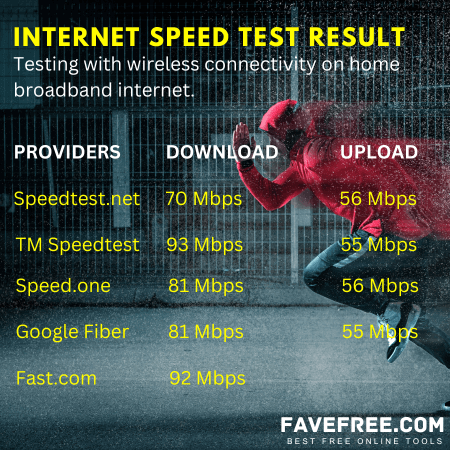
The results vary between different providers, but overall, we can determine the current speed we are experiencing.
There are numerous free internet speed test websites available online, each with its strengths and features. This blog post will explore five (5) of the best free internet speed test options:
1. Speedtest.net
Speedtest.net is arguably the most well-known and widely used internet speed test website. Developed by Ookla, a leader in internet testing and analysis, Speedtest boasts a massive global network of servers.
This vast network ensures you get connected to a server geographically close to you, resulting in a more accurate representation of your actual internet speed.
Key Features of Speedtest.net:
Simple and user-friendly interface: Just hit the “Start Test” button, and Speedtest takes care of the rest.
Detailed results: View your download and upload speeds in Mbps, ping (latency), and jitter. Ping measures the time it takes for data to travel between your device and the test server, crucial for real-time applications like gaming and video conferencing.
Jitter refers to the variation in ping times, which can negatively impact online activities.
Multiple server options: Speedtest allows you to choose a server from a vast network, letting you test your connection to a specific location. This is helpful if you frequently use services hosted in a particular region.
Historical data tracking: Create an Ookla account to track your past speed test results. This allows you to monitor changes in your internet performance over time.
Availability: Accessible on web browsers and mobile apps for iOS and Android.
Pros:
- Extremely user-friendly
- An extensive server network ensures accurate results
- Offers detailed test results including ping and jitter
- Historical data tracking for monitoring Internet performance
Cons:
- Some users report occasional server overload issues due to high traffic
2. Fast.com
Fast.com, offered by streaming giant Netflix, is a straightforward and no-frills internet speed test option.
Unlike other services, Fast.com focuses solely on download speed, which is the primary concern for most Netflix users.
Key Features of Fast.com:
Extremely simple interface: No buttons or options to fiddle with. Just visit the website, and the test automatically starts.
Focuses on download speed: Ideal for quickly gauging your ability to stream videos.
Displays recommended Netflix streaming quality based on your speed: This is a handy feature for Netflix subscribers, allowing you to see if your internet connection can handle high-definition or even Ultra HD streaming.
Availability: Accessible on web browsers and mobile apps for iOS and Android.
Pros:
- Incredibly simple and fast speed test
- Ideal for Netflix users to check their streaming quality
- Clean and uncluttered interface
Cons:
- Only measures download speed, neglecting upload speed and other metrics.
- Limited features compared to other options.
3. TM Speed Test
If you’re a subscriber to a specific internet service provider (ISP) like TM (Telekom Malaysia), they might offer their own branded internet speed test tool.
These tools are often built on partnerships with major speed test providers like Ookla and customized for the ISP’s network.
Key Features of TM Speed Test (may vary depending on ISP):
Tailored for your ISP’s network: Potentially provides more accurate results specific to your ISP’s infrastructure.
Integration with your ISP account: May offer additional features like historical data tracking or troubleshooting options linked to your specific account.
Pros:
- Potentially more accurate for your specific ISP’s network
- May offer additional features specific to your ISP
Cons:
- Limited availability – only accessible to subscribers of that particular ISP
- Features and functionalities may vary depending on the ISP
4. Google Fiber Speed Test
Similar to TM Speed Test, Google Fiber offers its own internet speed test specifically designed for its high-speed fiber optic internet service.
If you’re fortunate enough to be located in an area serviced by Google Fiber, this built-in test tool can be a valuable asset.
Key Features of Google Fiber Speed Test:
Optimized for Google Fiber network: This test leverages Google’s fiber optic infrastructure, potentially providing the most accurate results for Google Fiber subscribers.
Designed for high speeds: Since Google Fiber offers significantly higher speeds than traditional cable or DSL internet, the test is calibrated to handle these larger bandwidths.
Multiple testing options: Google Fiber allows you to run the speed test directly on their website or through their mobile app. Additionally, they offer instructions for testing directly through your Google Fiber router for the most accurate representation of your in-home connection.
Pros:
- Potentially the most accurate results for Google Fiber subscribers
- Optimized for testing high-speed fiber optic connections
- Multiple testing options for convenience
Cons:
- Limited availability – only accessible in Google Fiber service areas
- May not be as comprehensive as some third-party test options
5. Speed.one
Speed.one is another excellent option for a free internet speed test. It boasts a user-friendly interface and offers a good range of features.
Key Features of Speed.one:
Clean and intuitive interface: Easy to navigate and understand, even for non-technical users.
Detailed test results: Displays download and upload speeds, ping, jitter, and packet loss. Packet loss refers to the percentage of data packets that don’t reach their destination, impacting online gaming and video conferencing.
Server selection: Choose from a variety of servers around the globe for a more geographically relevant test.
Multiple test options: Speed.one offers basic and advanced tests. The basic test focuses on download and upload speeds, while the advanced test provides a more in-depth analysis, including bufferbloat.
Bufferbloat is a phenomenon that can cause significant lag, particularly noticeable during video calls or online gaming.
Availability: Accessible on web browsers and mobile apps for iOS and Android.
Pros:
- User-friendly interface
- Provides detailed test results including ping, jitter, and packet loss
- Server selection for geographically relevant testing
- Multiple test options for basic and advanced users
Cons:
- May not be as widely known as some other options on this list
Conclusion
Running a regular internet speed test is an essential tool for ensuring you’re getting the internet performance you’re paying for.
By understanding your download, upload speed, ping, jitter, and potential bufferbloat issues, you can make informed decisions about your internet service plan and troubleshoot any connectivity problems you might encounter.
The five free options explored in this blog post offer a variety of features and functionalities to cater to your specific needs.
So next time you experience sluggish internet speeds, fire up one of these internet speed test websites and diagnose the issue!