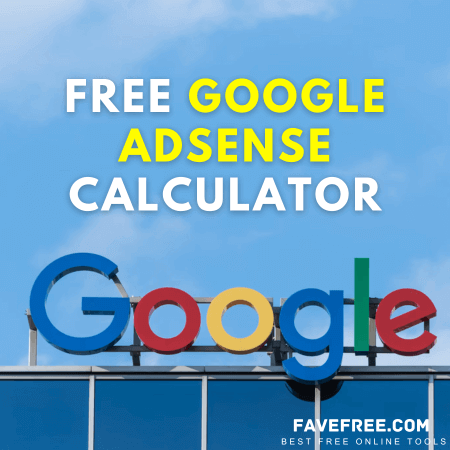Congratulations on starting your new blog! Did you know there are free WordPress plugins you can get with great benefits in terms of performance, security and increase traffic?
Having a blog without plugins seems awkward. The plugins are used to accelerate and smooth your blog performance by integrating the function of the main blog.
Launching a blog can be an exciting and rewarding venture, but it also requires some technical setup to ensure a smooth experience for both you and your readers.
Luckily, WordPress offers a vast array of plugins that enhance your blog’s functionality and make managing it a breeze.
Did you know that WordPress have more than fifty-nine thousand plugins which categorized into various functions to suit your blog. It’s ready to be used based on your needs.
This article explores 10 of the best free WordPress plugins specifically designed to empower new bloggers.
From SEO optimization to security and social sharing, these plugins will equip you with the tools you need to establish a thriving online presence.
Let’s find out!
1. AddToAny Share Buttons
AddToAny Share Buttons provide a user-friendly and customizable solution for social sharing. Choose from a wide range of popular social media platforms like Facebook, Twitter, Pinterest, and more.
Effortlessly integrate social media sharing buttons on your blog posts, allowing readers to easily share your content across their networks. This increases your visibility and drives more traffic to your site.
You can customize the button design and placement to seamlessly integrate with your blog’s theme.
Link: https://wordpress.org/plugins/add-to-any/
2. Forminator
Forminator empowers you to collect valuable information from your readers through engaging forms.
Gather email addresses for your newsletter, conduct surveys to gauge audience preferences, or create interactive polls to boost audience participation.
Create beautiful and functional forms for your blog. Whether you need a simple contact form, a subscription form, or a complex survey, Forminator offers a drag-and-drop interface to build forms effortlessly.
Link: https://wordpress.org/plugins/forminator/
3. Google Analytics Dashboard for WP (GADWP)
GADWP bridges the gap between your WordPress blog and Google Analytics, enabling you to make data-driven decisions for your content strategy.
Gain valuable insights into your blog’s performance directly within your WordPress dashboard. Track website traffic, analyze audience demographics, and monitor user behavior, all without leaving your WordPress interface.
Analyze which posts resonate with your audience, track user engagement metrics, and identify opportunities to optimize your blog for better results.
Link: https://www.monsterinsights.com/monsterinsights-vs-google-analytics-whats-the-real-difference/
4. LiteSpeed Cache
A fast-loading website is essential for both user satisfaction and search engine optimization (SEO).
This free WordPress plugins able to improve your blog’s loading speed significantly, which is crucial for user experience and search engine ranking.
LiteSpeed Cache optimizes website elements like code, images, and pages, resulting in faster loading times and a smoother user experience.
This translates to a more responsive blog that keeps readers engaged and improves your ranking in search results.
Link: https://www.litespeedtech.com/products/cache-plugins/wordpress-acceleration
5. Wordfence Security
Security is paramount for any website, especially those collecting user data. Wordfence Security equips your blog with comprehensive protection against malware, brute-force login attempts, and other security vulnerabilities.
It offers features like malware scanning, login security measures, and firewall protection to safeguard your website from malicious attacks.
It also provides security alerts and real-time website monitoring for peace of mind.
Link: https://www.wordfence.com/products/wordfence-free/
6. Yoast SEO
Yoast SEO is a popular and powerful SEO plugin for WordPress. It helps you optimize individual posts and pages with relevant keywords, meta descriptions, and title tags.
Yoast SEO provides on-page SEO optimization tools and suggestions to improve your blog’s ranking potential.
Yoast also offers readability checks and suggestions to enhance your content’s overall quality, making your blog more discoverable through organic search.
Link: yoast.com/
7. PrettyLink
PrettyLink helps you manage affiliate links and any other links you might use on your blog more effectively. You can shorten long URLs for a cleaner appearance and track click-through rates to gauge the effectiveness of your links.
Additionally, PrettyLink allows you to mask affiliate links, making them look more professional and trustworthy to your readers.
Link: https://wordpress.org/plugins/pretty-link/
8. OneSignal Push Notification
OneSignal Push Notification bridges the gap between your blog and your readers, even after they leave your website.
With OneSignal, you can send permission-based push notifications directly to your readers’ browsers or mobile devices. This powerful tool allows you to:
i) Promote new content: Inform readers about your latest blog posts as soon as they are published, keeping them engaged and coming back for more.
ii) Deliver breaking news or updates: If your blog covers fast-paced topics, OneSignal allows you to send out timely notifications about breaking news or important updates, keeping your audience informed.
iii) Run targeted campaigns: Segment your audience based on interests or preferences and send targeted push notifications for maximum impact.
iv) Drive repeat traffic: Remind readers about your blog and encourage them to visit again with engaging push notifications.
Important to Note: When using OneSignal, it’s crucial to obtain explicit permission from your readers to receive push notifications. Building trust and avoiding notification spam is essential to maintaining a positive user experience.
Link: onesignal.com
9. Akismet Anti-Spam
Akismet is a battle-tested solution for combating comment spam on WordPress blogs. It leverages a massive database of known spam comments to automatically filter out unwanted entries.
This frees you from manually moderating comments and ensures your blog comment section remains a valuable space for genuine reader interaction.
Akismet free WordPress plugins are only applicable to personal blog. If you’re running for business purposes, they are monthly subcription fee is required.
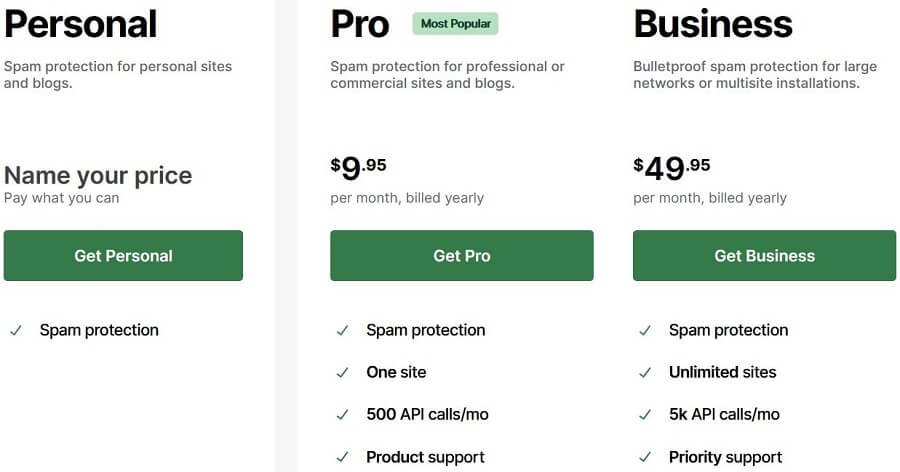
Link: akismet.com
10. Broken Link Checker
A broken link can be a frustrating experience for your readers. Broken Link Checker proactively scans your blog posts and pages for broken internal links and external links.
This allows you to identify and fix broken links, ensuring a seamless user experience for your readers and maintaining the overall professional look of your blog.
Link: https://wordpress.org/plugins/broken-link-checker/
Useful Free Plugins with Great Benefits
By implementing these 10 free WordPress plugins, you equip your new blog with the essential tools to thrive in the competitive online landscape.
Remember, consistency, high-quality content, and audience engagement are key to establishing a successful blog.
These plugins will empower you to manage your blog efficiently, optimize your content, and connect with your readers on a deeper level.